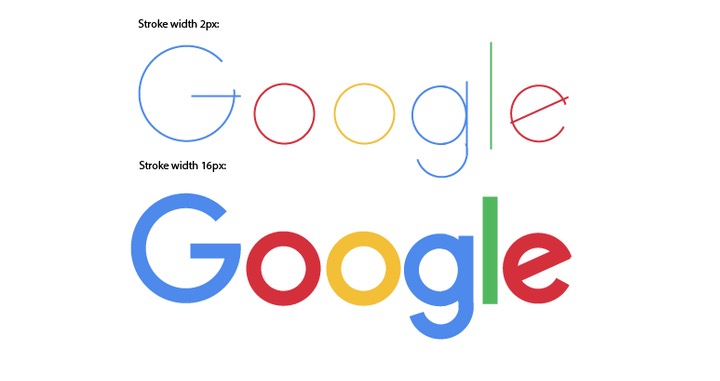如何使用最小的 SVG 绘制 Google 新版 Logo

旧版的 Google Logo 使用的是复杂的衬线字体,只能使用贝塞尔曲线来创建。它有100个锚点,如果是使用 SVG 的话,一个文件约为 6KB(6,380 bytes) 大小,压缩后为 2KB(2,145 bytes)。
而新版的 Logo,变得更加简洁了,可以看作是若干个圆形和矩形组成,除了小写 g 下半部的钩部分。

整个标志的组成部分包含:
- 10个圆形(G o o g e 各包含两个,于此组成了一个圆圈)
- 5个矩形(两个在大写的 G,一个在小写的 l,两个在小写的 e)
- 1个有7个锚点的形状(即小写的 g 钩部分)
- 谷歌 Google 没有说明新的 Logo 矢量需要多少的字节,但实际是可以压缩到 305 字节。
为了验证这一点,使用 SVG 来重绘大写的字母 G,如下:
<svg xmlns="http://www.w3.org/2000/svg">
<circle r="100" cy="100" cx="100" fill="#4885ed"/>
<circle r="70" cy="100" cx="100" fill="#ffffff"/>
<rect transform="rotate(-40 166,67)" height="78" width="99" y="27" x="117" fill="#ffffff"/>
<rect height="30" width="88" y="87" x="111" fill="#4885ed"/>
</svg>在线预览: google-G
该 SVG 使用了 302 个字节,压缩后为 195 个字节。绘制原理如下:
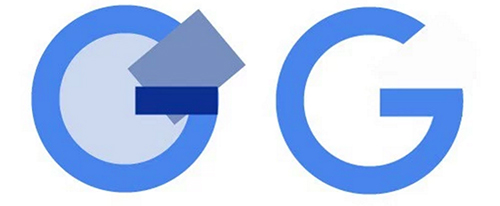
另有人指出,不一定要用填充的方法来绘制,还可以使用描边的方法,而描边的方法是没办法使用在旧版 Logo 的,新版可以 :)
整个 Logo 完整的 SVG 描边如下:
<svg xmlns="SVG namespace" width="600" height="250">
<g stroke-width="16" fill="none">
<path d="M173 102a51 51 0 1 1-13-30m20 37h-53" stroke="#4a87ee"/>
<circle cx="227" cy="128" r="32" stroke="#d83038"/>
<circle cx="313" cy="128" r="32" stroke="#f4c022"/>
<path d="M401 160a31 31 0 1 1 0-61m-4 0a24 29 0 1 1 0 61m26-67v79m-1-12a20 20 0 1 1-52 17" stroke="#4a87ee"/>
<path stroke="#4ab95a" d="M449 51v115"/>
<path d="M529 118a30 30 0 1 0-2 24m5-32l-62 28" stroke="#d83038"/>
</g>
</svg>在线预览:google-new-logo
该方法使用了 209 个字节,使用该方法,整个 Logo 绘制了两个圆圈(两个小写的 o )和4个路径(大写的 G,小写的 g l e)。